In the earlier days, if an issue arises at the employees’ end, they had to go to the employer’s or superior’s office to solve their problem. As technology keeps improving, many changes come in the workplace. In the same way, the FCI (Food Corporation of India) developed a human resource information system for their organization’s employees. FCI HRMS also has access to many services which we’ll discuss later. It provides everything employees need in one place. In this article we’ll talk about the login process of FCI HRMS along with uses, benefits and services.
FCI HRMS Login Process
Here’s how you log in to FCI HRMS:
- Go to the official website: https://hrmsfci.in.
- You need to work for the Food Corporation of India.
- Register on the website using your Employee ID, name, mobile number, and email.
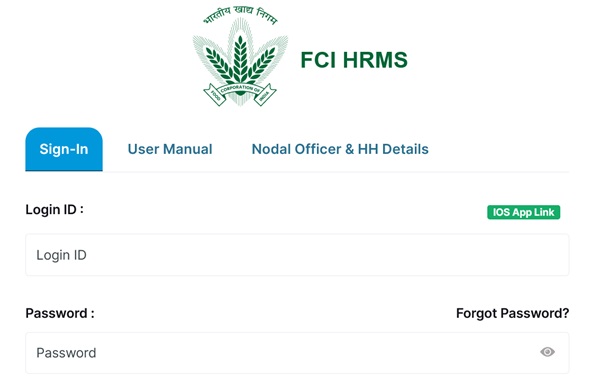
- Create a password for your account.
- After creating the password, your account is registered.
- Go back to the website.
- Enter your Login ID and password on the redirected page.
- Fill in the captcha and click “Sign In.”
- You’ll be taken to your profile, where you can use different employee services.
Benefits of FCI HRMS
- Employees don’t have to wait for their HR rep to give them their pay slips.
- The phone app lets them see their pay slips anytime, anywhere, and they can update their details on it.
- They can easily ask for time off using the app.
- They can see the holidays the company gives for this year.
- They can also see how many days off they have left.
- They get notifications about all events at Food Corporation Of India.
- It lets them talk to other workers at the company.
- They can see when training sessions are on the app.
- They can see stuff like moving to another job, getting more pay, getting raises, bonuses, and rewards on the app.
- They get told about any changes to company rules on the app too.
Services Provided by FCI HRMS
The FCI HRMS offers many services to its employees:
- Dashboard: It’s like a shared workspace where employees can see and approve things like planned time off, holidays, training schedules, and attendance records.
- Attendance: It keeps track of when employees come to work.
- Leave: This is where employees can ask for time off and see how many days off they have left.
- Expense Reimbursement: If employees spend their own money for work-related things, this website will pay them back.
- Connect: Employees can use this platform to chat with their coworkers who are also signed up on the website.
- Training: It lets employees know about upcoming training sessions, saves details from training sessions, and provides important reports to all employees.
- Policies and Circulars: Important documents like company policies, guideline changes, and announcements are posted here.
- Directory: It shows the hierarchy of the organization, listing heads of departments, offices, and the organization overall.
- Surveys: Reports from surveys conducted within the organization are shared here.
- Performance: Employees can see their performance reports for specific time periods in this section.
- Help: Any questions or complaints can be submitted here for assistance.
Conclusion
So, that’s all you need to know about the FCI HRMS. It is called the Employee Self-Service system. The web portal was made for the Food Corporation of India employees to help them with their problems. Any employee from the Food Corporation of India can sign up and use it. You can access Food Corporation of India HRMS through software or mobile apps. Overall, FCI HRMS’s main goal is to improve how they manage their staff with this portal and app.

Meet Suhas Harshe, a financial advisor committed to assisting people and businesses in confidently understanding and managing the complexities of the financial world. Suhas has shared his knowledge on various topics like business, investment strategies, optimizing taxes, and promoting financial well-being through articles in InvestmentDose.com


